- Abby Documentation
- Getting Started
- Support
- Installation
- Update
- Build Your Site
- Page
- Menu
- Header
- TopBar
- Page Title
- Footer
- Slider
- Post
- Widget
- Portfolio
- WooCommerce
- FAQs
How to customize the Header Style?
Step 1: Navigate to Appearance from your admin dashboard then click Customize. Next, hit Header > General.
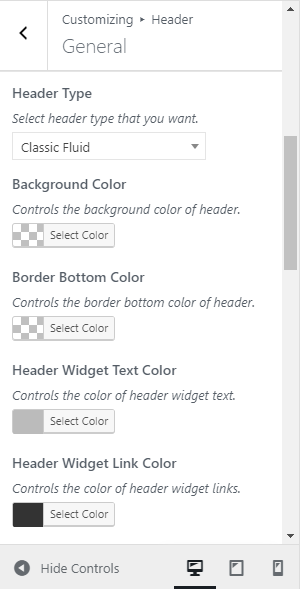
Step 2: After choosing a Header Type, roll down to see customizing options including: Background, Header Widget, Icon Color...
Step 3: After customizing, do not forget to click Publish button to save your changes.